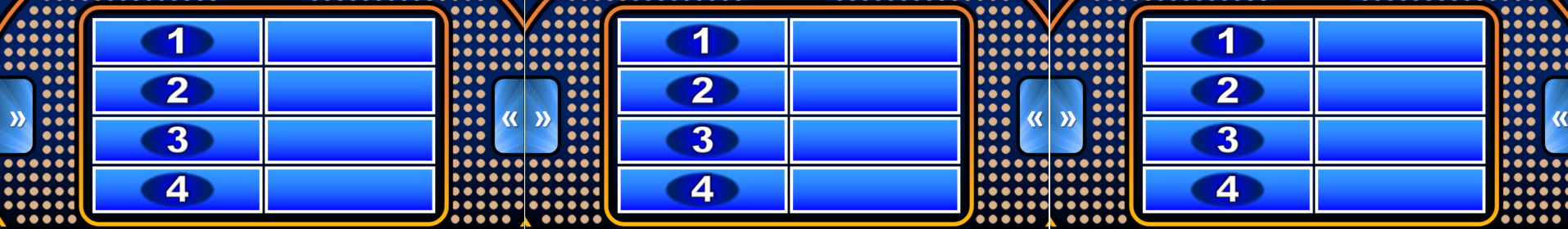Survey Says...Your Team Will Love this Holiday Game Show!
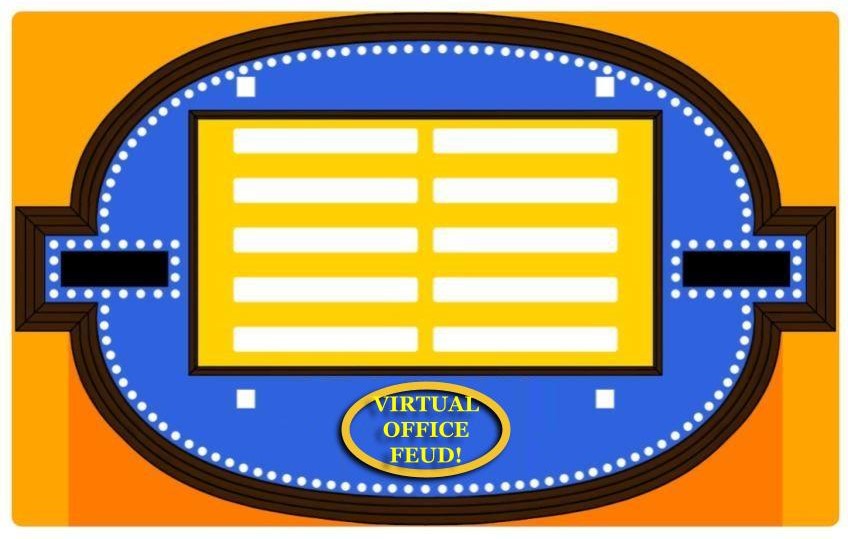
How it works:
- Guess the top responses to popular public surveys!
- Compete in teams and try to outwit each other as you race to collect the most points!
- It all comes down to a final nail biter as the top 2 teams go head-to-head in the lightning ‘Fast Money’ round
- About our Holiday Theme: All questions will fit an end-of-year holiday theme! Can you guess the most popular gifts, New Year Resolutions, and more?!
All Virtual Office Feud Events Include
Large Group Support
Up to 750 people in one session! Your group will be placed in teams of 5-6 people for some friendly competition!
Professional Hosting
Your team just shows up, and our facilitators take care of them from start to finish!
Flexible Scheduling
We’re available anytime of day, and will work with you to find the best fit for your agenda
Questions before you book?
- Email Us
- Schedule a Call
What to Expect from your Virtual Office Feud Experience
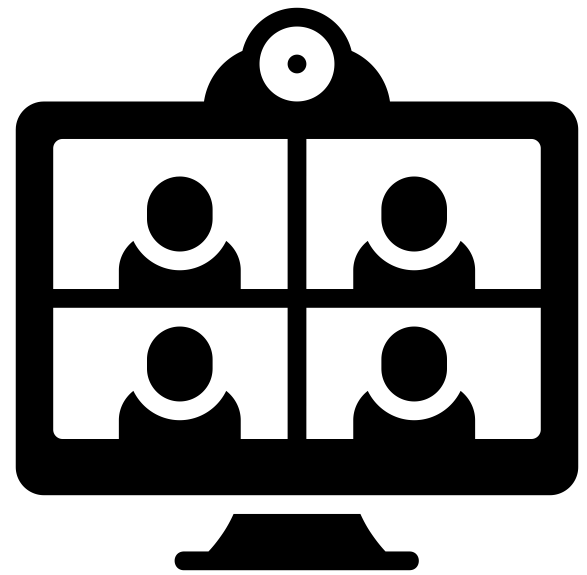 |
The group signs onto Zoom with our facilitators for a brief verbal intro. Participants also complete a series of poll questions that will be used later in the game |
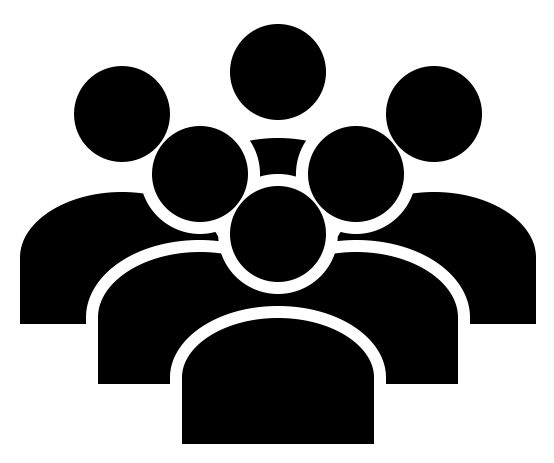 |
Teams of 5-6 each are sent to independent virtual breakout rooms for an introductory round. After the intro round, teams are brought back to the main session to begin the first round of the game. |
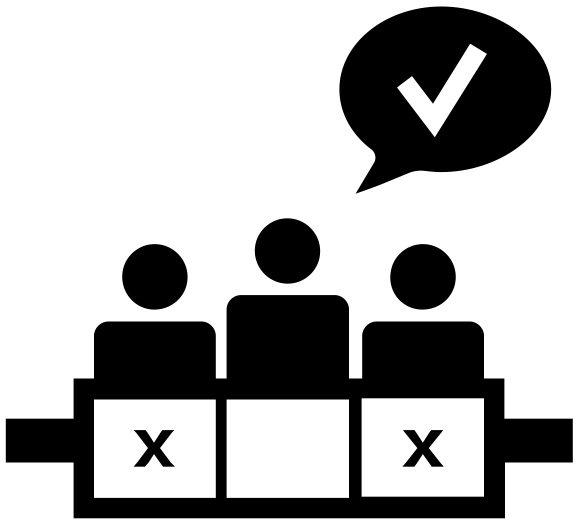 |
The game consists of 3 rounds, each with 2 parts:
|
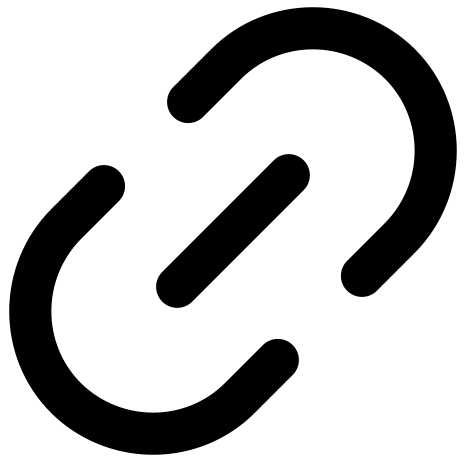 |
During Part 2, teams submit their responses via a URL provided by the host |
| The host provides answers and score updates after each round | |
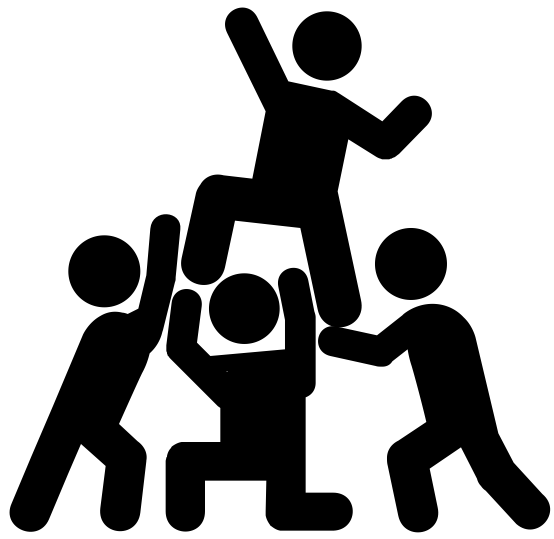 |
The top 2 teams after 3 rounds compete in a lightning ‘Fast Money’ round where they get 90 seconds to guess the top responses to the poll questions from the start of the game! The winner of this round wins the game! |
Do you have a hybrid team setup, where some employees are remote and others are in the office? We’ve got you covered!
Click here to learn how our hybrid team building events work
Questions before you book?
- Email Us
- Schedule a Call
Book Now!
To check availability: Select a package, pick your time zone, and explore our availability calendar (no payment or personal info required)
To book: Select your preferred event time, fill out a quick questionnaire, and enter your payment info
FAQs
+ BOOKING PROCESS
You can check our real time availability in the “Book Now” widget. If your desired time isn’t available, please schedule time with our event coordinators and we’ll see what we can do
Once you complete your booking above, you’ll automatically receive a confirmation with all of the details that you need for the event! We’ll provide a unique Zoom meeting room link, as well as instructions for you to share with your colleagues on how to setup Zoom
We have a strong preference for Zoom because its breakout room function enables the smoothest experience. When necessary, we’ve hosted events on Google Meet, Microsoft Teams and Cisco WebEx for smaller groups, but they tend to have a slightly more clunky experience
Yes! We’ve made some minor adjustments to our remote team activities in order to seamlessly accommodate a variety of hybrid team setups. And we’ve been careful to ensure that participants have the same quality experience, regardless of where they’re logging in from.
Click here to find out what hybrid scenarios we accommodate and how the logistics work.
Yes! If you have any special requests, please schedule time with our event coordinators
If you have a tight budget, we’ll do our best to accommodate Please schedule time with our event coordinators to discuss
+ PREPARING FOR THE EVENT
2 simple steps! Share this information from your confirmation:
1) The unique Zoom meeting link
2) Instructions on how to download Zoom desktop with your team to make sure they’re properly set up to join the event
We handle the rest!
We do not handle event registrations at this time. We found that event registration was best handled by team and event organizers who have full context for the attendees. We’re happy to suggest ways to manage this process if helpful
The default is for us to randomize teams, which is our recommended option to maintain flexibility since not everyone always shows up, and to mix up groups.
We understand some event contexts require pre-selected teams, and we can accommodate that as well. We’ll reach out with a template for you to drop teams into, and we’ll make sure they’re reflected during the event. Teams are generally 4 – 7 people
+ ADDITIONAL ACTIVITY DETAILS
The group signs onto Zoom with our facilitators for a brief verbal intro. Participants also complete a series of poll questions that will be used later in the game.
The group is then divided into teams of 5-6 and each team is sent to independent virtual breakout rooms for an introductory round. After the round, teams are brought back to main session to begin the game.
Movement to and from breakout rooms is managed by our hosts so there’s nothing you need to do.
See the “What to Expect from your Virtual Office Feud Experience” section above for a complete picture of how the event works.
During the first part of each round, everyone will work independently in the main session.
Zoom has the ability to create private rooms within a larger group, and our host can move you in and out of those rooms on command. For the second part of each round, you’ll be placed in a private room with just your team of 4-6 people, and brought back to the larger group when the round is done.
During the Fast Money round, everyone will remain in the main session and the top 2 teams will verbally communicate with each other to guess the top responses to the starting poll. Everyone else will just be observing.
During the Face Off portion of each round, everyone will submit their answers via the Zoom chat.
The second part of each round is hosted on our survey platform that includes the questions, a built in timer, and space to submit answers. Our host will provide a link after introducing each round. Each team will have a designated “team captain” that will be responsible for submitting their teams answers
During the Fast Money round, teams will again use the Zoom chat to submit their answers.
Our host takes care of that for you! You’ll always be in the right place at the right time
Participants are muted during the main sessions, which is treated more as a broadcast from our facilitators to the group. During this period, participants can interact via chat.
During the first 3 rounds, our platform and hosts will grade your answer submissions in real-time, and announce them after each round.
During the Fast Money round, our hosts will use the poll responses from the start of the game to determine how many points each team has earned. The team with the most points will be the winner!
+ GAME CONTENT
Whether you want a fun group activity inspired by the Family Feud gameshow, or focus more on remote team building, this game has what you’re looking for. Our facilitators are also trained to read the room and work with you to match the tone and experience you’re looking for.
This game is less about what you know and more about working with your teammates to guess what you think are the top responses to a number of public surveys. That’s where the fun begins, because different people will have different opinions and this can spark a lot of lively discussions!
It is appropriate for corporate audiences. Our expert event facilitators have hosted many events for many different teams, and the activity itself features no mature content.
The game cannot be customized at this time.